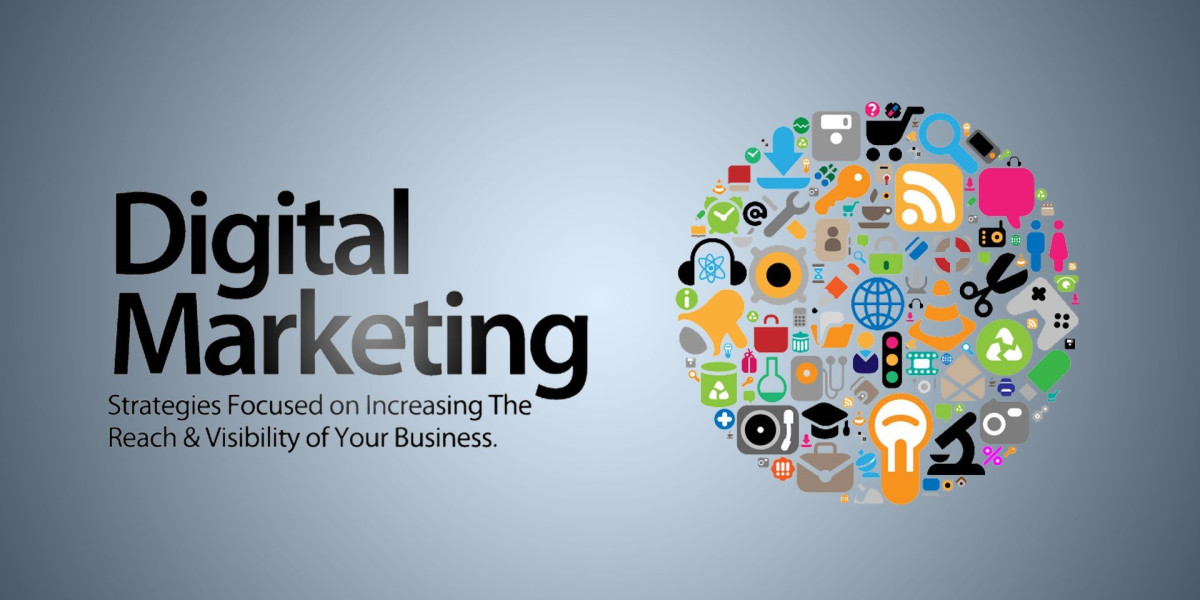Introduction
Your company logo looks perfect on business cards and websites—but when stitched onto fabric, it suddenly appears distorted, fuzzy, or just off. This frustrating scenario often arises when digital designs aren't properly prepared for the unique language of embroidery. That’s where Logo Digitizing Services come in, bridging the gap by converting your pixel-perfect artwork into stitch patterns that preserve brand integrity on any type of fabric.
In this guide, we'll pull back the curtain on how expert digitizers approach logo conversion. You'll learn why simply running artwork through auto-digitizing software often fails, what truly happens during professional digitizing, and how using the right Logo Digitizing Services can ensure your embroidered logos always represent your brand accurately.
Why Logo Digitizing Differs From Regular Embroidery
The Unique Challenges of Logos
Brand consistency is non-negotiable
Small details must remain recognizable
Color matching requires precision
Multiple applications across different fabrics
How Professionals Approach Logos Differently
Higher precision in stitch placement
Custom underlay strategies per element
Strict color management
Multiple test stitches for approval
The Professional Digitizing Process Step-by-Step
1. Artwork Evaluation & Preparation
Common Issues Fixed:
Overly thin lines (minimum 1.2mm)
Tiny text (minimum 5mm height)
Complex gradients (converted to solid blocks)
Excessive detail (simplified for stitching)
Tools Used:
Adobe Illustrator for vector editing
Pantone color libraries
Custom checklist for brand standards
2. Element Breakdown & Strategy
Professional Approach:
Separate design into logical components
Assign appropriate stitch types to each
Plan stitch sequence for efficiency
Determine underlay requirements
Example Breakdown:
| Logo Element | Stitch Type | Underlay | Special Notes |
|---|---|---|---|
| Main icon | Satin | Edge run | Match curve angles |
| Company name | Satin | Center walk | Uniform width |
| Tagline | Running | Single line | Simplify font |
3. Precision Stitch Mapping
Techniques Used:
Manual stitch point placement for curves
Varied stitch angles in large fills
Adjusted density per fabric type
Strategic pull compensation
Software Features Leveraged:
Manual stitch editing tools
Stitch simulation preview
Fabric-specific presets
4. Color Management
Professional Practices:
Create brand-specific thread charts
Assign Pantone matches
Optimize color change sequence
Limit to 6-8 colors maximum
5. Quality Assurance Testing
The 3-Stage Check:
Virtual Inspection (software preview)
Scrap Fabric Test (actual material)
Wash Test (durability verification)
Common Logo Digitizing Mistakes (And How to Avoid Them)
1. Using Auto-Digitize for Critical Logos
Problem: Software guesses stitch types poorly
Solution: Manual digitizing for brand elements
2. Ignoring Fabric Differences
Problem: Same file used for polos and hats
Solution: Create separate versions per material
3. Overlooking Small Text
Problem: Unreadable company mottos
Solution: Simplify or enlarge text elements
4. Skipping the Test Stitch
Problem: Production run fails
Solution: Always stitch physical samples
Special Considerations for Different Logo Types
Wordmark Logos
Bold, simple fonts work best
Minimum 6mm letter height
Consistent satin stitch width
Icon-Based Logos
Simplify complex shapes
Define clear edges
Use fill stitches strategically
Combination Marks
Separate text and icon elements
Balance stitch densities
Coordinate color transitions
Professional Tools of the Trade
Recommended Software
Wilcom EmbroideryStudio (industry standard)
Pulse Ambassador (premium features)
Hatch Embroidery (best value)
Must-Have Features for Logos
Manual stitch editing
Pantone color libraries
Stitch simulation
Fabric-specific presets
When to DIY vs. Hire a Professional
Good DIY Candidates
Simple text-based logos
Personal projects
Non-critical items
Stable fabrics like twill
Worth Hiring a Pro For
Complex brand marks
Corporate identity programs
Delicate or stretch fabrics
Large production runs
Maintaining Consistency Across Applications
Creating a Brand Stitch Guide
Include:
Approved thread colors (brand + alternatives)
Minimum size requirements
Preferred stitch types
Fabric-specific settings
Placement guidelines
Version Control Best Practices
Archive all digitized files
Document adjustment notes
Store physical reference samples
Track which files were used where
The Future of Logo Digitizing
Emerging Technologies
AI-assisted manual digitizing
Augmented reality placement previews
Cloud-based brand libraries
Blockchain-verified design files
Sustainable Practices
Thread-saving algorithms
Biodegradable stabilizer recommendations
Waste-reducing optimization
Getting Started with Your Logo
First-Time Project Checklist
Gather brand assets (vector files preferred)
Choose primary application fabric
Decide on DIY vs professional
Order test stitches
Approve final files
Questions to Ask Your Digitizer
Can you match our Pantone colors exactly?
Do you provide test stitches?
How many revisions are included?
What's your experience with our industry?
Conclusion
Professional logo digitizing is equal parts technical skill and artistic interpretation. While software can approximate the process, human expertise remains essential for maintaining brand integrity in stitched form. By understanding how experts approach logo conversion—from initial artwork preparation to final quality checks—you can make informed decisions about your branded embroidery.
Remember that your logo represents your business in every stitch. Investing in proper digitizing ensures it always appears as intended, whether on employee uniforms, promotional items, or retail products.
Ready to digitize your logo? Start by auditing your current artwork against these professional standards—you may discover simple adjustments that make all the difference.