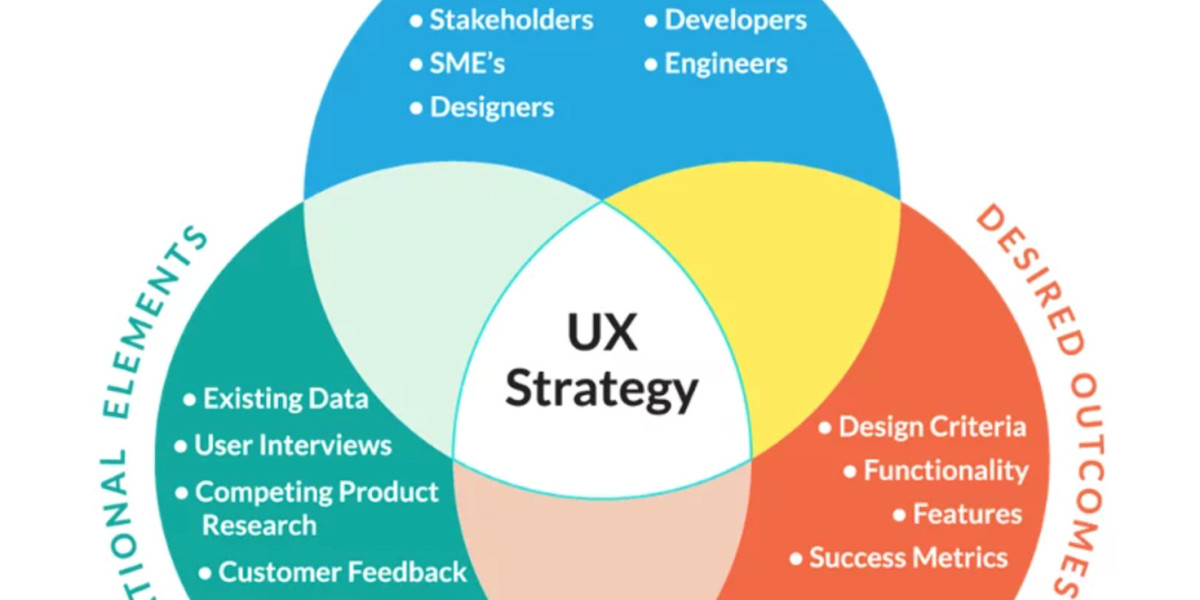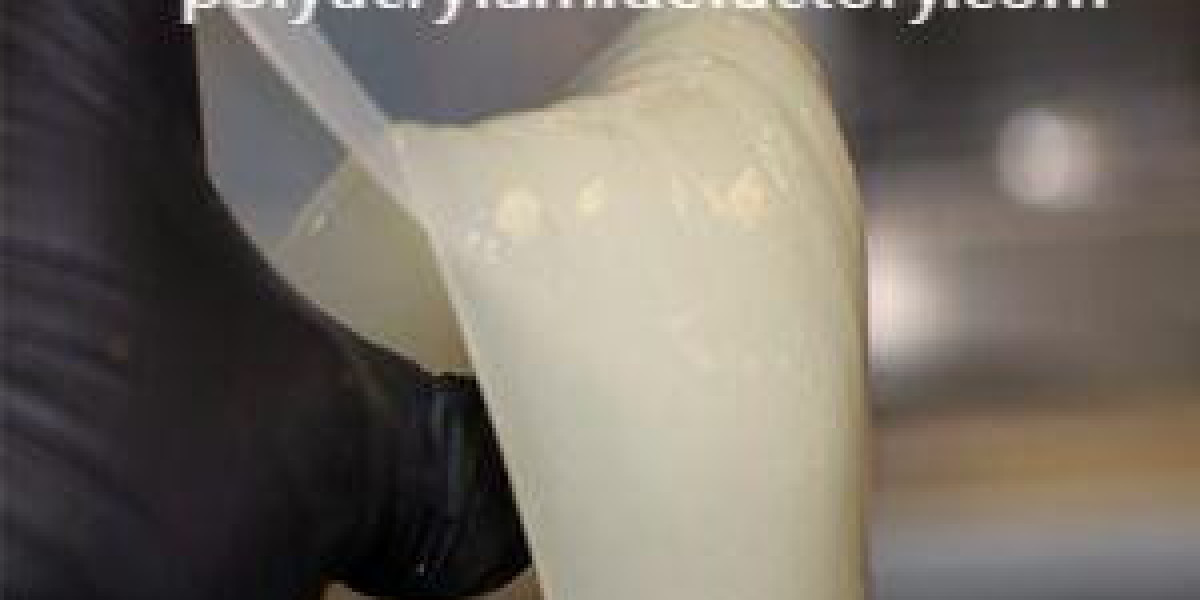Every tap, swipe, and scroll tells a story. When users struggle to find a button, abandon a form halfway, or leave your app confused, that story is one of design gone wrong. Even the best intentions can lead to UX disasters if strategy is absent. And that’s why UX design strategy is important to prevent these pitfalls from sabotaging user trust and engagement.
Let’s walk through the most common missteps in user experience design, and explore how to dodge them like a seasoned pro.
Ignoring User Research: Designing in a Vacuum
One of the gravest sins in UX is designing based on assumptions. Just because you think it looks good doesn’t mean it works for your users. Skipping research leads to interfaces that confuse, frustrate, and ultimately fail.
A thoughtful UX strategy grounds every design decision in real user insights, reminding us exactly why UX design strategy is important in creating experiences that resonate.
Overloading the Interface: When Less Isn’t Less
In a race to impress, many designers cram every possible feature above the fold. The result? Visual chaos. Users don’t want a dashboard they want direction.
Overloaded UIs spike cognitive load, pushing users away. Strategic UX means knowing what to show, when to show it, and what to hide. Simplicity is usability.
Neglecting Mobile Responsiveness: A Dealbreaker in 2025
Designing for desktop first might feel natural but mobile users dominate the web. Buttons that are too small, layouts that don’t adapt, and broken interactions are engagement killers.
A UX design strategy accounts for multi-device experiences from the start. If your design doesn’t fit their screen, it won’t fit their lives.
Confusing Navigation: The Maze Effect
If users need a map to navigate your product, you’ve already lost them. Hidden menus, inconsistent labels, and dead-end pages make users feel trapped.
Good UX uses clear, intuitive pathways. Breadcrumbs, logical menu structures, and visual cues guide users forward not in circles.
Unclear CTAs: If You Don’t Ask, They Won’t Act
Your Call-to-Action should be a spotlight, not a whisper. Weak, vague, or hidden CTAs leave users guessing or worse, bouncing.
A UX design strategy clarifies user journeys and places powerful, action-driven CTAs exactly where they matter. “Learn more” doesn’t cut it when “Start your free trial” drives conversions.
Poor Accessibility: Designing for Some, Not All
Designing only for “average” users leaves out millions. Color-blind individuals, screen reader users, and those with motor impairments deserve equal access.
Accessibility isn’t just a checklist it’s a design principle. Inclusive UX broadens your reach and reflects modern digital responsibility. That’s another reason why UX design strategy is important to make sure no one is left behind.
Skipping Feedback Loops: Silent Failures Multiply
Users won’t always tell you what’s wrong—but their behavior will. Ignoring analytics, session replays, or usability tests is like flying blind.
Strategic UX thrives on feedback. It transforms frustration into fixes, and assumptions into actionable insights.
Too Much Innovation, Not Enough Intuition
Novel interfaces can dazzle until they confuse. Reinventing the wheel (scrolling sideways, swiping for menus, invisible buttons) risks alienating users who just want to use your product.
Strategy balances creativity with convention. Know the rules before you break them.
Inconsistent UI Elements: A Trust Breaker
When buttons look different on every screen, users lose confidence. Inconsistencies in color, font, or layout breed uncertainty and uncertainty kills engagement.
UX design strategy promotes design systems, ensuring harmony across components and platforms. Consistency doesn’t just look good it feels trustworthy.
Neglecting Empty States: The Silent UX Killer
What does a user see when their dashboard is empty? What happens when a search returns no results? These moments matter and too often, they’re ignored.
Great UX uses empty states to educate, delight, or guide users. Don’t leave them hanging. Help them succeed.
Why UX Design Strategy is Important
Think of UX strategy as your north star. Without it, even the best designers wander. It connects dots between business goals and user needs, ensuring every pixel has purpose.
Why UX design strategy is important lies in its ability to preempt failure, encourage clarity, and craft products that are not just functional but loved.
FAQs
What is the biggest UX mistake most teams make?
Ignoring user research. Designing without understanding real user behavior leads to assumptions, which often result in poor UX.
How do you ensure UX doesn’t fail post-launch?
By embedding continuous feedback loops—through analytics, A/B testing, and direct user feedback to refine the experience over time.
Why is mobile-first design crucial?
Because most users interact on mobile devices first. Neglecting mobile usability alienates a huge portion of your audience.
How does a UX strategy help prevent mistakes?
It provides a roadmap, aligning design choices with user needs and business objectives avoiding ad hoc decisions and reactive design.
What role does accessibility play in UX success?
A major one. Accessible design ensures inclusivity, widens audience reach, and complies with legal standards.
Can good visuals fix bad UX?
Never. Aesthetic appeal can’t compensate for a confusing, broken, or frustrating user journey.